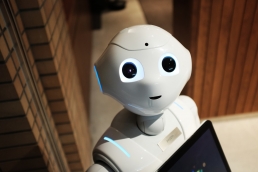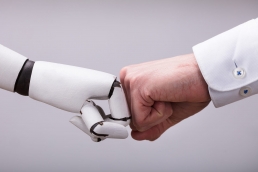Modern resume design is complex. New HR technologies, shifting resume expectations and a move to integrate online portfolios and social media into resume materials has changed the way we create and use resumes.
Today, most people find it useful to have multiple types of resume files to support their job search that they can draw on under differing circumstances.
These include a master version resume, a tailored resume aligned to the position they are applying for, a PDF presentation version, and an Applicant Tracking System suitable version.
Why Do We Need Different Files?
Once, when we used our resumes, they were simply given to the hirer to read.
Now, a resume may have multiple readers including a recruiter, HR, the ultimate hirer and even an automated system that ‘parses’ the resume and ranks each candidate’s resume according to their suitability for the role.
Unfortunately each of these ‘readers’ are different, and have their own preferences for the type of information they seek and how it should be presented.
Different Readers. Different Needs.
Each reader is considering your application from their own perspective, with different agendas.
Applicant Tracking Systems (ATS) are technologies used to help with the shortlisting process. They may be the first ‘reader’ of your resume and performing poorly within an ATS can lead to poor application success results.
These systems are only interested in the content in your resume and in identifying your suitability to the role. Design elements in the resume such as tables, graphics, text boxes, headers and footers, shading and certain colours and fonts, can all make your information unreadable by these systems.
Importantly, the system is seeking specific information and keywords in your resume to assess your fit for the role against the programmed criteria.
Recruiters & HR are entrusted by organisations to source and shortlist suitable applicants. Recruiters & HR professionals will have been briefed by the decision maker in the organisation on the needs of the role and what the ultimate decision maker is seeking in an applicant.
Recruiters and HR are experts in identifying talent but they may not have direct expertise in the technical elements of the role. It’s important that information in your resume is created in a way that allows people outside the role, like recruiters and HR, to understand and appreciate.
This includes ensuring your fit for the role is clear, any industry terminology is explained, and your key achievements and actions are articulated well.
The hiring decision maker has a detailed understanding of the role and will be looking for more depth of information than HR and recruiters. They need enough detail to ensure you have the capability to deliver on the needs of the role.
They will be seeking evidence of your skills, past experience and achievements, and looking for reasons to hire you over other candidates with similar backgrounds or skills.
Creating an Effective Resume for all Readers
With so many different readers, all looking for different types of information and formats, it’s important to have your resume designed carefully, and to then create a range of file versions of this resume to suit the circumstances of the role.
More importantly, it’s essential you become skilled in knowing what type of resume file will be best suited to what circumstances.
The types of files that may be helpful to have include a master resume with all your career background detailed, a revised Word version of your resume tailored to the role, a presentation PDF version of your tailored resume and an applicant tracking system version of the tailored resume.
Your master resume is the file you use as a base for your applications that contains a detailed overview of your career. Typically a master resume is created in Word, and then later tailored for each role. Your master resume will be aligned to the general type of roles you will be applying for but will need to be edited each time to ensure the specific needs of the position are addressed.
The tailored version (Word file) is carefully written to reflect the needs of the specific position you are applying for on the day. This will ensure that your fit for the specific role is reflected in alignment with the specific selection criteria of the role. Without doing this, you will be disadvantaged in the shortlisting phase by both the technology and by the human readers.
This version will be created to incorporate and evidence the skills and experience (using similar keyword language) outlined in the advertisement or application materials.
A presentation resume (PDF) is a resume designed to only be used when ATS systems are not being used. This type of file is designed to have impact with the reader through additional graphical elements or design aspects to reinforce key areas of content.
As graphical elements can shift from computer system to computer system this type of resume is usually sent in a PDF format that ensures the document received appears the same from computer to computer.
An applicant tracking system version is a plain version of the tailored word document. This is usually designed in a simple unformatted, plain word file or as a plain text file. This version incorporates the content and no graphical elements. It is created to be easily parsed by technology applications so that text is extracted cleanly.
Content should be straight forward and easy to find with standard type headings such as education and work history and only symbols that may be found on the keyboard.
ATS systems prefer chronological resumes as functional resumes may create difficultly for the system to find the required information.
How do you know when to use each file?
The best way to know what file type to use is to ask. Making contact with the recruiter or hirer helps ensure you are providing the best file type and may also provide valuable clues on the role and the type of person they are seeking.
If you can not contact the hirer there are other ways to assess the best file type. If you are taken into an online portal or uploading on a job board there is a very strong likelihood you will be going initially through an applicant tracking system so an ATS suitable word file is important.
If you are sending directly to the email of a contact or recruiter then I recommend sending both a PDF and ATS file, with a brief note explaining you have provided both options for their convenience.
Resume design can be challenging but with a little effort, you can create a suite of documents which ensure you can respond confidently in any forum.
Contact our Resume Writing team for more information on our resume services or a quote.
Related Posts
5 Golden Career Rules for a Life Well-lived
Our careers have a big impact on our happiness. This infographic shares some golden career rules to follow to achieve a…
What To Do When Made Redundant
Tips for the first week. What To Do (And Not To Do) When Your Role Has Been Made Redundant! Most people when they…
The New Career Objective & Why You Need It!
You might have heard the advice to ditch your career objective. This article explains why you don't need to lose it,…
Avoid These 3 Mistakes and Make Sure You’re Seen by Recruiters
The job market has changed and with it so has how the job application process works. This video shows how avoiding…
Redundancy and Bias Against the Unemployed
Career change is hard at the best of times. But for those affected by redundancy it can be a double whammy when
Building Your Personal Brand – Aussie Style
Australian's typically find self-promotion difficult. This slideshare provides some easy strategies and tips for…
Applicant Tracking Systems: 5 Things You Need to Know
In order to have a human review your resume, you are likely first going to have to make it past an applicant tracking…
Redundancy Sucks. The Fastest Route Back to the Happily Reemployed
Redundancy hurts. Read how to take steps that will provide you with the fastest route back to the happily
Resume Design & Applicant Tracking Systems (Video)
An instructional video on how to design your resume to be effective in applicant tracking systems
Explaining Redundancy in Your Resume or CV
Should you explain your redundancy in your resume? How to manage redundancy in your resume.
Given Outplacement? Why You Want To Use It!
Modern outplacement explained and how it can benefit you. If you’ve never had outplacement before, or only used…
Finding Labour Market Information
Labour market information is important to career planning. The following lists sources of Australian Labour Market…
5 Top Career Books to Fuel Your Career Change
5 books to help you make a successful career transition, the trick is to arm yourself with the very
9 Quick Changes to Improve Your Resume
If you are short on time and needing to update your resume quickly here are 9 quick tips on changes that are easy to…
Salary Negotiation – Tips for Getting What You are Worth
For many people one of the most nerve-wracking parts of the selection process can be the salary
Resume Writing Credentials Explained
You want to find a resume expert but how do you know who is a seasoned writer from a rookie? Resume writing
Cool Resumes – 2016 Resume Trends
Want to get your resume to the top of the employer’s interview list? If you’ve been using the same resume for a few…
Seven Quick Job Search Tips
This fun little slideshare provides 7 quick tips for job search. If you are part of one of our outplacement programs -…
Performance Tips for a Video Interview
Your presentation skills on video can make an incredible difference to the impact you deliver and your lasting…
How to Choose a Decent Resume Writer
There is a lot of variability in resume writers so how do you choose a good resume writer. Anyone can advertise as a…
The Video Interview – What To Expect
Video interviews are becoming more common. Learn what to expect in this new type of interview process.
Setting Up for A Video Interview
No-one wants a technical hiccup in their video interview. Make sure your video interview goes smoothly by checking…
5 Ways to Get Happier in Your Job!
We spend more than 2000 minutes a week on our workplace activities. Here are a few tips to be happier at work.
Kick Interview Nerves By Doing These 5 Things
If you’ve been invited to interview, you are probably starting to feel nervous. This is actually a good thing.…
Why Redundancy is No Longer a Dirty Word?
Will telling people about your redundancy damage your job search? This article provides tips on communicating the news…
Call us, we'd love to hear from you.
Find out how we can design a program to meet your needs.
Not familiar with outplacement? Learn more in our information section – what is outplacement?
Call us, we'd love tohear from you.
Find out how we can design a program to meet your needs.
Not familiar with outplacement? Learn more in our information section – what is outplacement?